Simplex Design blog : Create a gallery inside your post using Justified Gallery |  |
| Create a gallery inside your post using Justified Gallery Posted: 15 Aug 2014 08:34 AM PDT Are you photographer or photo blogger whose blog specific in pictures ? Do you often have blog posts with many pictures inside and it's look messy ? I have a personal blog which sharing thoughts and experiences. There are many pictures inside each post and it's very hard to read. After that, I found a Jquery plugin name Justified Gallery and it helped me a lot. All the pictures in a post are now organized in a small "gallery" block. You can take a look here How to do this ?1. Download 4 files :justifiedGallery.css, jquery.justifiedGallery.js, colorbox.js,colorbox.css then upload to your own hosting. One of the best option is to use Google Drive as a hosting.2. Open a posts which you want to insert gallery and then switch to edit HTML mode 3. Paste these lines at the begining of post 5. Edit the code of pictures which inserted to make them look like that |
| You are subscribed to email updates from SimplexDesign - free blogger template To stop receiving these emails, you may unsubscribe now. | Email delivery powered by Google |
| Google Inc., 20 West Kinzie, Chicago IL USA 60610 | |




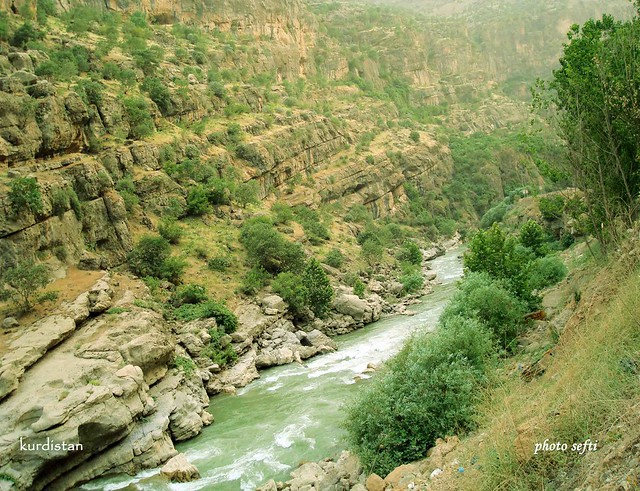
ليست هناك تعليقات:
إرسال تعليق